General Information
App Login URL: https://www.ozmedtrust.com.au/wp-admin/ ( This is the login URL containing the login form after successful login Doctor will be automatically redirected to the Doctors App )
App URL: https://www.ozmedtrust.com.au/doctors-portal/ ( This will automatically redirect doctor to the login page if not already logged in )
Forgot password URL: https://www.ozmedtrust.com.au/wp-login.php?action=lostpassword
To Login click on the App Login URL then enter your email and password.
To reset your password click on Forgot password URL then enter your email address. An email will be sent with a link to reset the password. Once password is reset click on the App URL to login.
Uploading Files

Click on the Upload button. From there click on choose file to use photos or to use camera and enter comment.

Send when ready to submit to Sally.
Alerts
Admin can send alerts to doctors.

To reply to admin click Comment.

Choose a file and enter comment then send.
Comment will be nested under the alert.

Accounts to check
Admin can send accounts to check to doctors.
Doctors can view, comment and confirm.
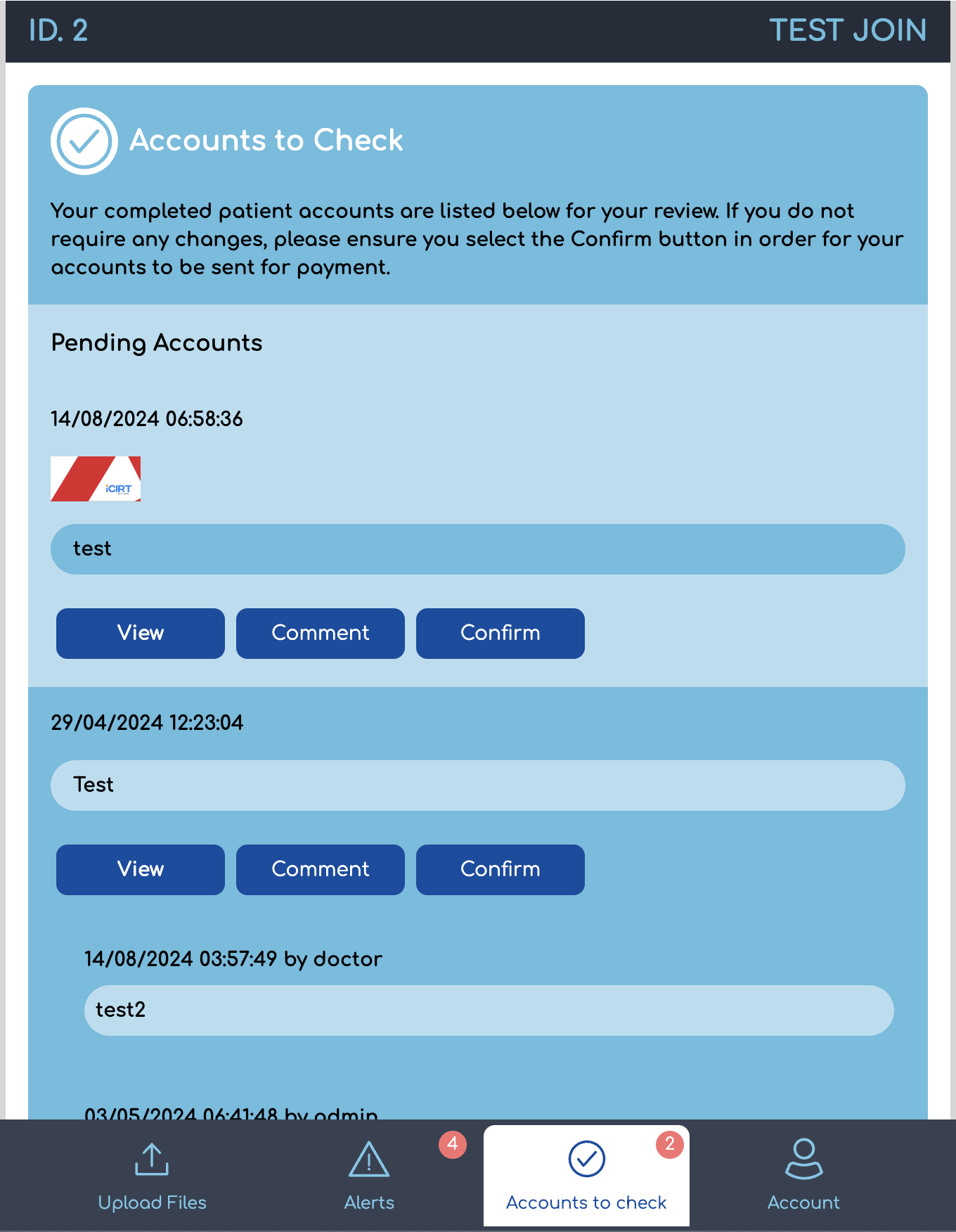
To comment click on Comment button, upload a file and enter comment then send.

To confirm click on Confirm button.

